5 Great Tools You Will Need For Your Online Coaching Business
To run an effective and profitable online coaching business you will need the right tools. Obviously you will need a computer or high end mobile device and a connection to the Internet to provide your services. In this article we will look at some good tools and platforms that you can use to make your online coaching business a success.
Skype
If you are providing one to one coaching then you need a good communication tool for this. Over the years Skype has come in for some criticism but Microsoft have worked hard on the application and now it provides some of the best quality conferencing tools out there. It is free to use as well which is another bonus.
A lot of business people are Skype users. Some have used it for years to make audio and video calls over the Internet. There are tools that you can use to record your Skype calls as well and they convert the calls into MP3 files.
When you record your coaching sessions you can go over them to remind you of any agreed actions. It is also a good way to monitor the performance of your coaching sessions and make improvements. You can also impress your coaching clients by sending them a copy of the coaching session in audio format.
You and your clients will all need Skype accounts to use this platform. All that is required is a valid email address to do this and then download the application and install it on your device. It will work on mobile devices as well as computers.
Google Classroom is a free application to help students and teachers communicate, collaborate, organize and manage assignments, go paperless, and much more!
Here is an excellent opportunity to Set your classroom up for success and get ready to be amazed at the ease and simplicity Google Classroom brings to your workflow.
Now everyone can take advantage of this remarkable tool that makes education, training, and even outreach possible. All you need is a Google Account to set up your classroom. So, with Classroom the opportunities to make money are endless!!
Partners are building successful Google Apps for Education business practices by weaving together a tapestry of cloud, mobile and ISV (independent software vendor) solutions.
So, here we are with our Awesome My Google Classroom course which covers:
•What is Google Classroom, its overview and how does it work - learning management system.
•What are the advantages of Google Classroom Integration
•What are the advantages of collaborating with a Google for Education Partner
•The latest updates and features in Google Classroom that you can use for maximum efficiency
•How to create and set up Google Classroom – step by step tutorial
•How to create assignments in Google Classroom
•A step by step guide on how to train your employees using Classroom
•How to use Gradebook to enhance Google Classroom
•Easy time saving tips for Teachers using Google Classroom
•Easy and Smart Ways to use Google Classroom for maximum results.
•Business case studies successfully using Google Classroom
And so much more!
Google Docs
One thing that you will definitely need for your online coaching business is documentation. You will need to provide text based documents and possibly spreadsheets and presentation slides. The easiest way to produce these and share them with your clients is by using Google Docs.
Microsoft Office is a great application and used by a lot of people. But not everyone has it. The great thing about using Google Docs is that everyone can access them as long as they have an Internet connection.
Another advantage of Google Docs is that you can share them with one person or a select group of people. This is great for you if you offer one to one or one to many live coaching. If you are creating training courses or a membership site then you can convert all of your Google Docs into PDF document format really easily.
You can start using Google Docs for free. If you need more than a free account offers then you can upgrade to their GSuite service for a few dollars per month. Use Google Docs for your online coaching business so that everyone can access your documentation.
Accountability Apps
There are a number of accountability apps available that you can use. Trello and Slack are good examples of these services. These are great platforms to use for keeping track of everything and they are easy to use.
You can assign tasks to clients and they can provide feedback to you and ask questions using these apps. There are many of these apps available and Satori, Coach Accountable and Nudge Coach are all worthy of a mention here.
Calendars
You need to be organized as an online coach. Using a calendar is a great way to do this. The Google Calendar has a number of great features and is completely free. Another great free application is Calendly where you can actually send out email notifications for coaching sessions to your clients.

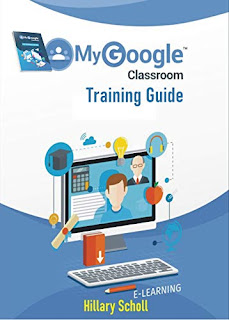
No comments:
Post a Comment